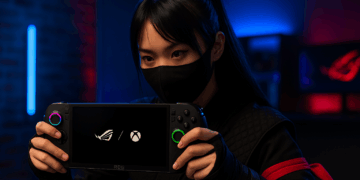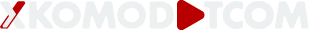Untuk kamu yang sedang mengalami masalah armoury crate dan game genie tidak bisa dibuka (crash/error/force close) di smartphone gaming ASUS ROG Phone series, kamu bisa tonton video tutorial cara mengatasi armoury crate/game genie bermasalah yang sudah pernah aku buat di akun YouTube ku. Tetapi jika masalah kamu berbeda, misal aplikasi armoury crate atau game genie hilang dari smartphone gaming ASUS ROG Phone yang kamu gunakan, kamu bisa download dan instal manual kembali menggunakan file APK yang sudah aku siapkan.
- Armoury Crate APK – Link Download (Terabox)
- Game Genie APK – Link Download (Terabox)
DISCLAIMER: Aku dapat file aplikasi ini dari ASUS ROG Phone 6 yang aku gunakan, dan aku belum coba instal di smartphone ASUS ROG Phone yang lain, jadi aku tidak tahu apakah kamu bisa gunakan file APK ini untuk mengembalikan armoury crate dan game genie kamu yang hilang atau tidak ya. Silakan dicoba langsung.
Atau kamu juga bisa download game genie melalui website resmi ASUS HQ di halaman ini: https://www.asus.com/support?id=1
Silakan pilih tipe smartphone kamu ROG Phone series atau Zenfone series.
Contoh di sini aku pilih Gaming Phone dan ROG Phone 8.
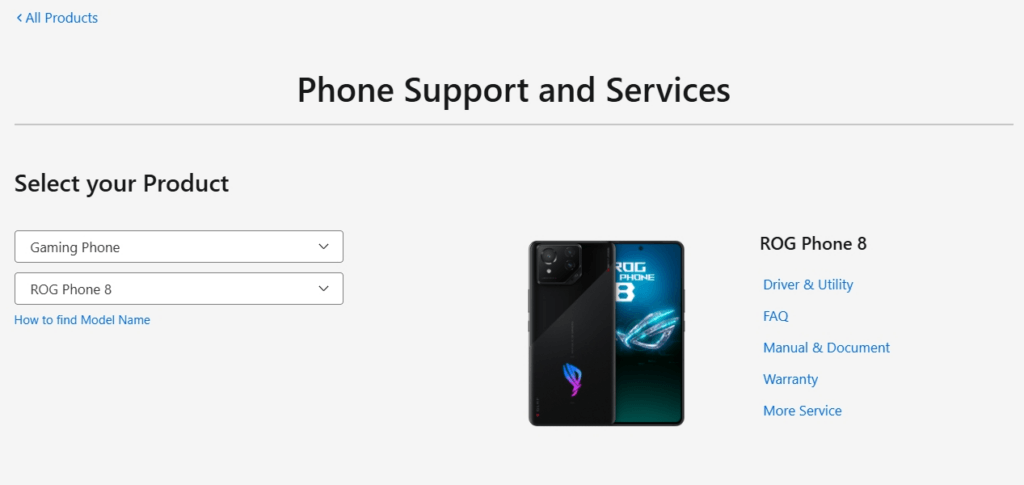
Kalau sudah pilih tipe devices yang kamu gunakan, kamu bisa klik Driver & Utility > Driver & Tools > Pilih Game Genie sesuai versi Android kamu saat ini > Klik tombol Download.
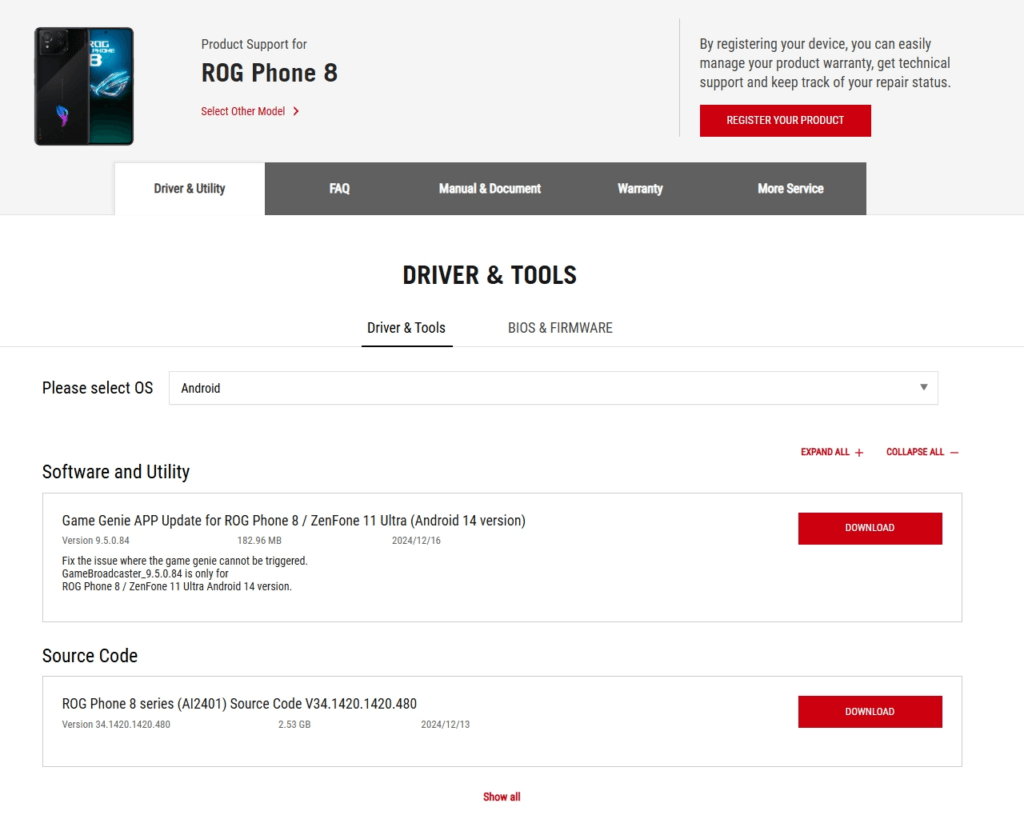
Setelah berhasil Download Game Genie dan Instal > Restart devices kamu.
Selesai, harusnya di tahap ini game genie kamu sudah bisa digunakan kembali.
Namun jika masih bermasalah juga, coba kamu ikuti video tips cara mengatasi armoury crate atau game genie tidak bisa dibuka ini.