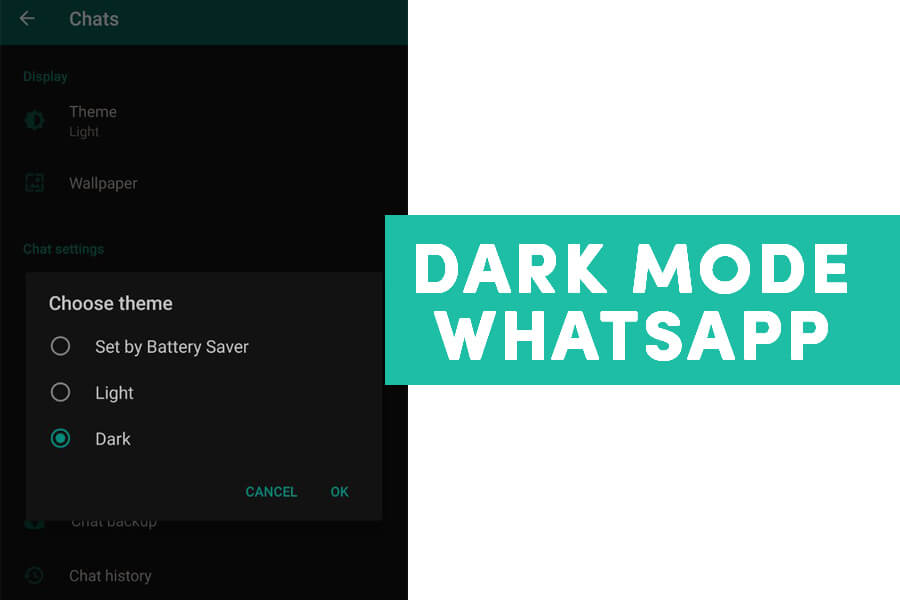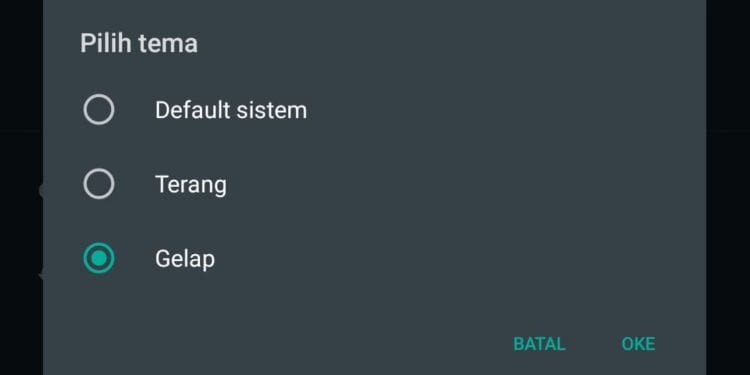Cara Aktifkan Mode Gelap di WhatsApp – Belakangan ini sedang nge-trend pakai aplikasi WhatsApp dengan fitur dark mode atau mode gelap, banyak teman-teman di sini mencari tutorial bagaimana mengaktifkan mode gelap (Dark mode) di WhatsApp.
Oleh karena itu saya pun tertarik untuk membuat tutorial singkat ini, dalam tutorial kali ini kita tidak menggunakan file Download Aplikasi Whatsapp Terbaru melainkan menggunakan WhatsApp versi beta.
Karena sebenarnya fitur ini belum rilis secara resmi untuk semua pengguna smartphone android, jika kamu ingin mengaktifkan dark mode di WhatsApp, kamu harus download WhatsApp versi beta yang baru di rilis beberapa minggu lalu.
Download WhatsApp Beta Version
Kamu bisa unduh file apk untuk WhatsApp beta version di beberapa situs penyedia download apk android seperti apk pure, apk mirror, dan sejenisnya atau kamu bisa langsung download melalui link berikut ini:
Cara Installed WhatsApp Beta Version
Caranya seperti biasa kita installed aplikasi android (.apk), tidak ada perbedaan tapi jika kamu masih bingung, kamu bisa lihat tutorial cara instalasi aplikasi WhatsApp versi beta di bawah ini:
- Download Aplikasi WhatsApp versi beta.
- Buka folder download > Tap file WhatsApp beta 2.20.29.apk > Tap ok > Installed > Tunggu hingga proses selesai.
- WhatsApp beta version berhasil terinstal.
Cara Aktifkan Mode Gelap di WhatsApp
Setelah berhasil menginstal aplikasi WhatsApp beta version, sekarang kamu bisa aktifkan dark mode di WhatsApp, begini caranya:
- Buka aplikasi WhatsApp.
- Buka pengaturan.
- Pilih menu chat.
- Pilih menu tema pada tampilan > lalu tap gelap (Dark mode) > ok.
- Tampilan WhatsApp berubah menjadi gelap.
- Selesai.
Sekarang kamu sudah bisa melihat tampilan gelap (Dark mode) di aplikasi chat WhatsApp, semoga artikel ini bermanfaat dan selamat mencoba.