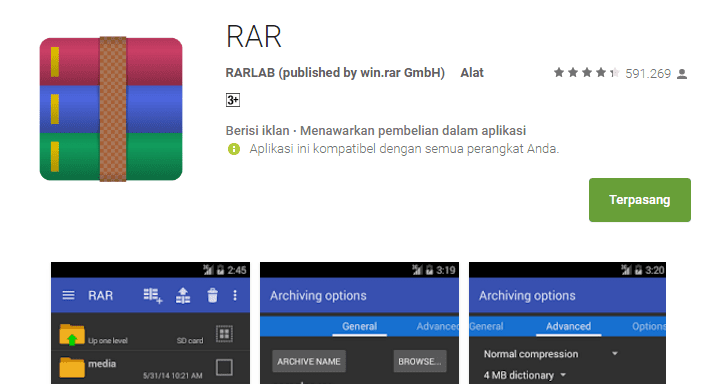Bagaimana Caranya ekstrak / unzip file yang di kompres menggunakan RAR ataupun ZIP melalui mobile atau smartphone. Kali ini saya mau share caranya ekstrak file zip, rar, gz, 7z ,tar dan lain lain, Sebenarnya kamu kalau pakai smartphone ASUS Zenfone pada file manager sudah di sediakan fitur untuk ekstrak file tersebut, caranya cukup simpel:
- Buka Aplikasi File Manager
- Pilih Extract
- Edit Nama Folder Sesuai kebutuhan
- OK
Selesai, Tutorial nya sampai segitu saja 🙂 Simpel bukan?
Tapi masalah muncul kalau kamu extract file yang menggunakan password 🙁 di aplikasi file manager ASUS belum support extract file yang di kompres menggunakan password, Jadi solusinya kamu gunakan aplikasi pihak ketiga yaitu RAR. Silahkan ikuti tutorial berikut:
- Download Aplikasi RAR
- Instal Aplikasi RAR
- Buka Apps RAR > Cari File RAR/Zip/7z dll yang menggunakan Password Tadi
- Ceck list / centang Kotak sebelah file > Pilih Icon Extract (icon sebelah kiri Sampah / Hapus) > Klik Ok > Masukan Password file RAR / Zip tadi (Cecklist Show Password untuk melihat Password)
Pastikan: Huruf besar kecil (Kapital) sesuai dengan password file tersebut. - Selesai
[message title=”Info” title_color=”#0a0a0a” title_bg=”#fff6b2″ title_icon=”fa-info-circle” content_color=”#0a0a0a” content_bg=”#fff1bf” id=””]Saya mau share keunggulan dari Aplikasi RAR ini di bandingkan Aplikasi File Manager bawaan ASUS Zenfone
– Bisa Mengkompres File lewat HP dengan berbagai Format dan juga bisa menggunakan password
– Bisa membuka File yang menggunakan Password
Kekurangan:
– Di dalam aplikasi ada iklan[/message]
Sekarang kamu sudah bisa membuka ataupun mengekstrak file kompres yang di password melalui smartphone atau asus zenfone 🙂
Semoga artikel ini bermanfaat, jangan lupa untuk tinggalkan komentar serta share postingan ini ya 😉