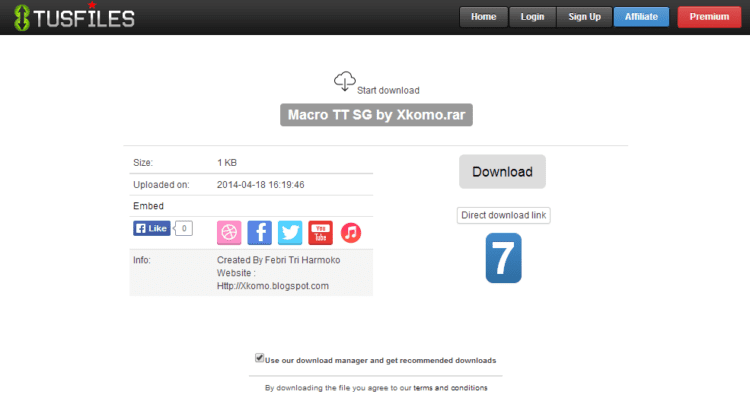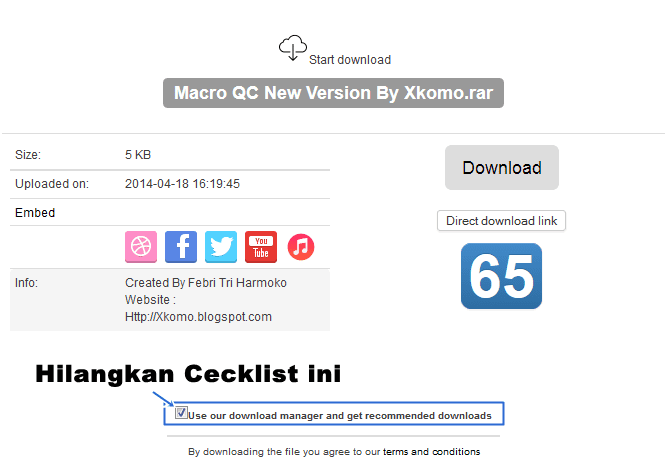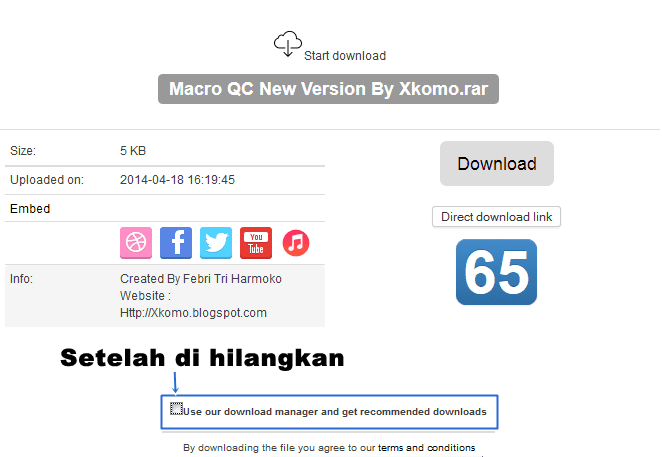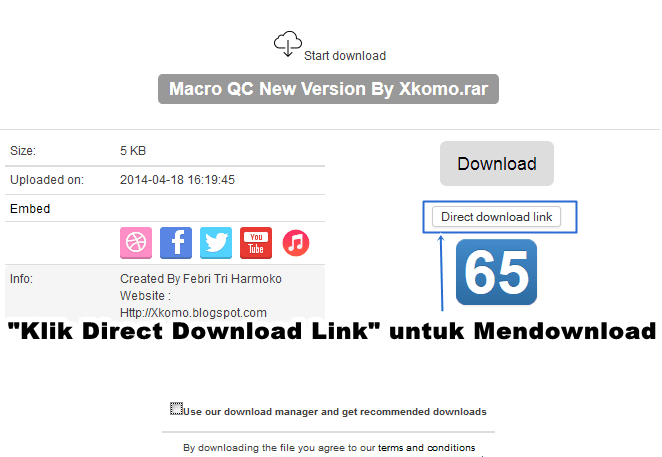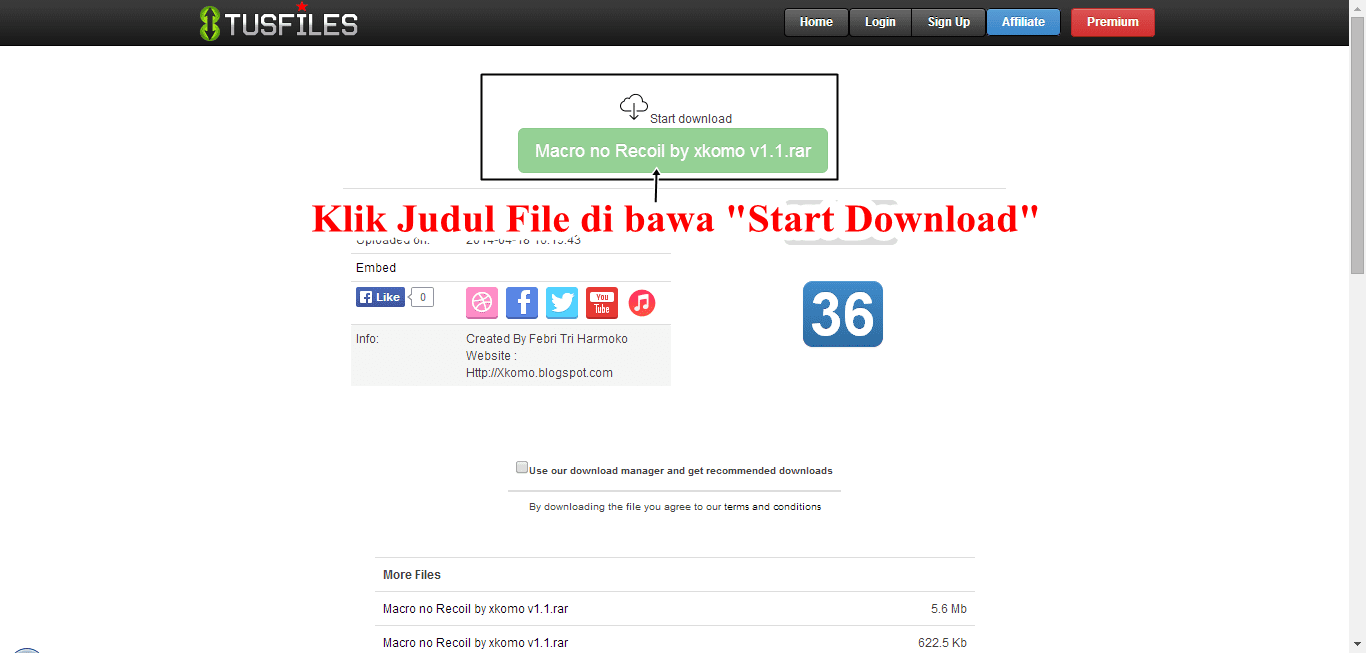Kali ini saya hadir dengan Postingan artikel tentang Tutorial Cara Download File Di Tusfile By Blog X Komo. Banyak dari kalian yang mencoba download file di blog saya namun tidak tahu cara nya bagaimana.
Pada artikel ini saya akan mencoba membuat tutorial nya secara sederhana buat kamu yang belum mengerti mendownload file di host tusfiles[dot]net. disini saya akan mengupas segala nya jadi harap di simak baik baik yah 🙂 jangan sampai ketinggalan bila perlu baca nya yang teliti biar jalan nya nanti gak salah juga 😀
Ok, basa basi nya udah gitu aja deh, kita langsung ke topik.
Sebelum kamu mendownload File di Blog ini. kamu harus tahu bahwa di file yang saya upload di tusfiles ini ada 2 mode privasi yang saya gunakan.
– Pertama: saya tidak menggunakan password pada file yang saya share
– Kedua: Saya Menggunakan Password pada File yang saya Share (password biasanya tertera pada bagian bawah tiap artikel)
Itu tutorial untuk iklan nya sekarang kita ke Cara Download nya.
Cara Download File Di Tusfiles
○ Langkah Pertama. Klik link Download
○ Langkah Kedua. Kamu akan di arahkan ke File yang ada di Situs Tusfiles[dot]net. Sebelum kamu mendownload harap hapus cecklist yang ada di kotak pada bagian bawah
○ Langkah Ketiga. Klik Direct Link Untuk mendownload.
Dalam Hal ini ada 2 versi untuk mendownload
• Versi 1 yaitu Tanpa Password.
• Versi 2 yaitu Menggunakan Password.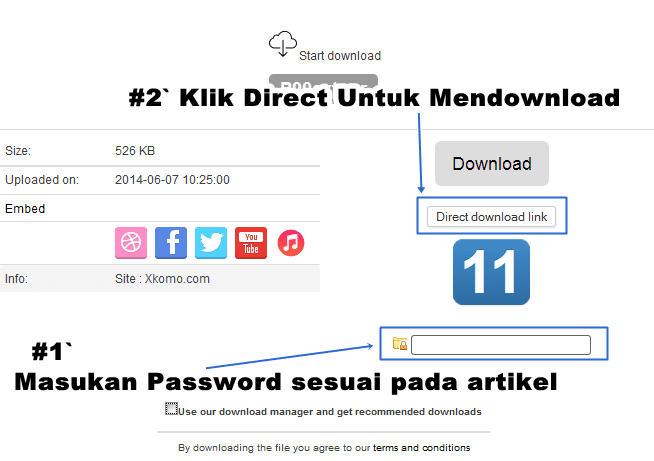
Jika direct Link tidak muncul silahkan perhatikan gambar di bawah ini. Link download berada pada judul file yang akan di download.
Selamat Mencoba.